I love the idea of a doorbell camera. A doorbell is in the right location to see anyone coming up to your door, and it is low enough that you can generally see a face rather than the top of a ball cap. They make a lot of sense to me, except that the most common brands of doorbell camera are “cloud based” and I hate anything cloud.
First, I want all my data to stay on my network. Amazon and Google already know enough about me. I don’t need them watching who comes to my door as well. Also, if the data isn’t on my own computer, I have no control over it. I want a system where my data remains on my own network and is stored on my own server.
Second, when you use a “cloud” service, you are at their mercy. I had a “smart” thermostat that used a cloud service. The company that made it decided to shut down the service last year. It still works as a dumb thermostat, but it’s a significant loss of functionality. Most companies that sell “smart” “cloud” devices seem to provide the cloud service for free. Initially that seems nice. But, in the end, if there’s no revenue coming in from new sales (everyone who was going to buy one has already bought one) then there’s no money to run the service. Either they have to switch to a subscription model, or shut it down.
I already use Blue Iris software to run my security cameras. I decided to look for a doorbell camera that would work with that. It turned out I really have one option… a Reolink. $150 later, and Amazon delivered a shiny new box to my door.

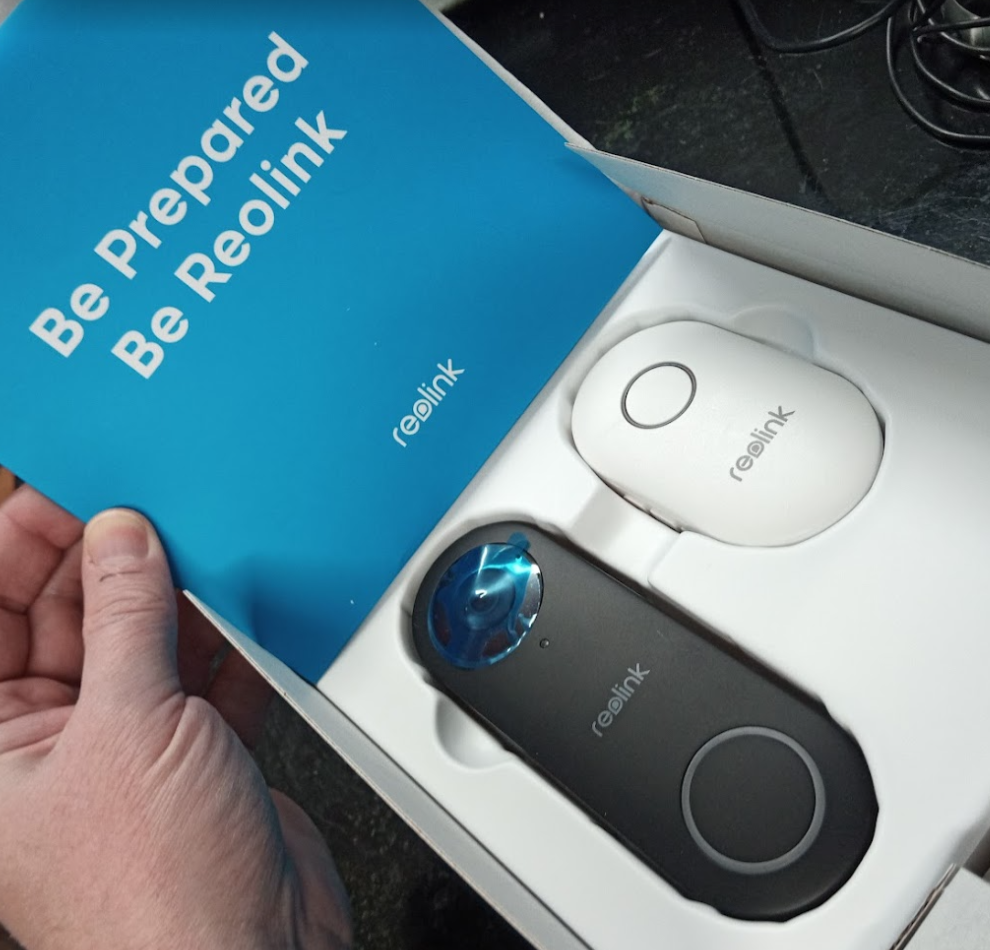
To be fair, this thing also has cloud functionality. I just don’t plan to use it.

It came with a bunch of mounting hardware. (I haven’t mounted it yet. Hopefully it’s everything I’ll need.) It also came with a plug-in “chime.” This was my greatest disappointment. But first, I wanted to hook it up to Blue Iris.

I bought the POE version because less wires is always better.
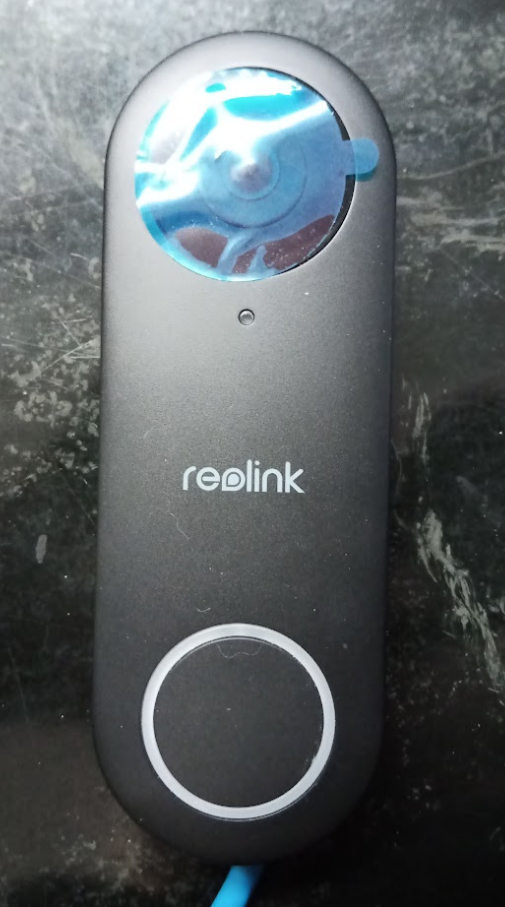
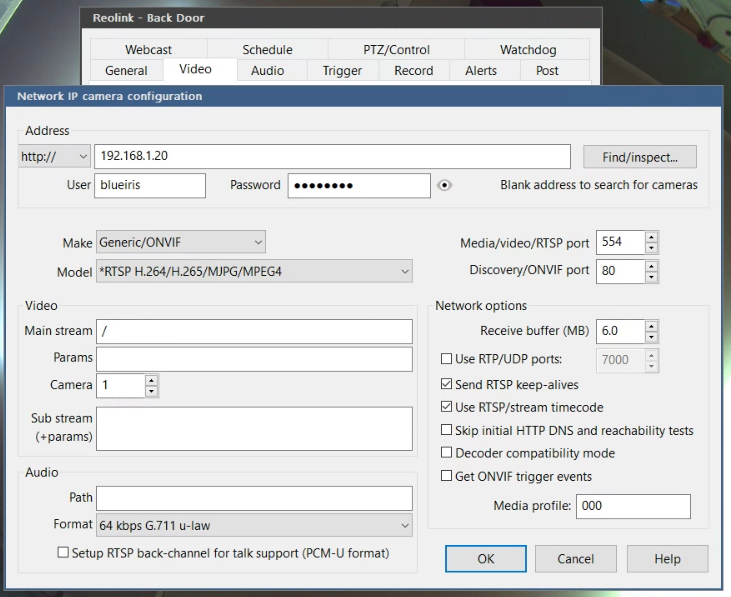
Blue Iris had no problem connecting to it. It looks like it will work fine as a camera. The problem is, it doesn’t really work like a doorbell!
Doorbells haven’t really changed in my lifetime. Fundamentally, they’re a low voltage circuit with a momentary push button switch. The button outside completes the circuit when pressed which rings the noise-making part of the doorbell which is usually mounted somewhere inside. Many of them are still electro-mechanical devices with a solenoid which hits a bar which rings. Some of the new* fancy ones are electronic devices which play a sound through a speaker. (*I’m sure these have been around for at least 40 years) The bottom line, though, is the button outside merely needs to connect the two wires together for a moment. My fancy new “doorbell” camera doesn’t do this. They could have added a small relay and two screws. Instead, they provide a wireless “chime” which plugs into a 120V outlet and receives a 433mhz signal from the “doorbell” camera. It has no way to ring my existing bells, and I would need at least two “chimes” if I wanted to hear the doorbell everywhere in my house. (or four once I install a camera at each door)

After a quick google search I discovered a cheap little Chinese device containing a 433Mhz radio, an ESP8266, and a relay. I’m not sure what the included firmware does, but it can be flashed with Tasmota and made to do exactly what I want it to do. That is, when it receives the 433mhz signal from the doorbell, it will energize the relay which, if wired in place of the old doorbell switch, will ring my doorbell like God intended it. As a bonus, it will also send an MQTT message to my broker so my home automation software can do something fun when the doorbell button is pressed.
In the next episode, we will solder some wires directly to the ESP chip so we can replace the firmware with Tasmota.
Leave a Reply
You must be logged in to post a comment.